|
|||||||||||||||||||||||||
Email promotion design for photographersGet professional design help if you canWhen it comes to marketing to professional designers and Art Directors, it’s usually a good idea to have professional help when it comes to designing your mailer. When you look at an ad, what’s the first thing you look at, the photo, right? If you were a graphic designer and your received a mailing, what’s the first thing you think they look at? The design. So do yourself a favor and at least have a designer friend work on your first e-mailer so that you have a good start and if nothing else, a template for future designs. You want your e-mailer to make a good impression; you don’t want your lack of design ability to ruin that “first impression”. |
|||||||||||||||||||||||||
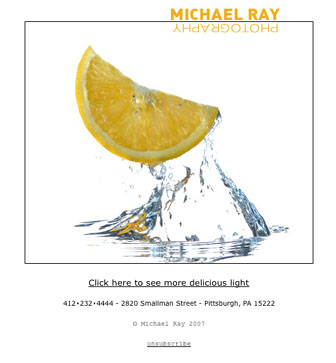 |
|||||||||||||||||||||||||
| The picture to the right is a sample of one of my emailers - Simple and to the point. I thought it was a good KIT image. | |||||||||||||||||||||||||
|
The same goes with writing. If you decide to go “copy heavy”, it’s a good idea to get professional help, but if you’re too cheap to do that, at least show it to several people who know what their doing to get some feedback. People tend to shy away from working with people they consider idiots. That why I hope my clients never find this web page… :+) The hardest thing to do for me when putting together an e-mailer is selecting the image. It’s sooooo important. This image will represent you to thousands of potential customers and it’s the last place you want to make a mistake. Of course the image should be the of the best quality, but it also has to represent the style you want to be known for. I have a few images of mine that I really like, but at the same time, I don’t think that they represent who I am as a photographer. Selecting an image is something I can’t tell you how to do it, it’s something you have to mull over for yourself. It’s all about positioning and branding. It’s a whole other can of worms. Ok, I lied. I’ll give you some hints on how to select an image… When it comes to selecting an image, I try to pick something recent, that not too many other people have seen yet. If nothing else, it gives me an excuse for sending the e-mailer in the first pace. “Hey, I just shot this, what do you think?” The image should probably be of the subject matter you’re most known for or maybe the subject matter you want to shoot more of. The image should probably be a little “wilder” than the type of work you’re wanting or expecting from the recipient. That tends to be the case you know. Buyers are attracted to something “cutting edge” when in fact, what they end up hiring you for is something a lot less cutting edge. That’s just the way it is… Show them X and you end up get X-1 kind of work from them. Go figure… The next big decision when it comes to creating an e-mailer is to figure out just what kind of action you want the viewer to take. Since actually begging for work is very dignified, I usually set me sights a bit lower. In the copy of my e-mailer, I usually ask the viewer to visit me web site. I figure that if I can get them there, I stand a better chance of getting them familiar enough with my work so that they call me when the right job comes along. It’s important to communicate that desired action to the viewer. Remember half those viewers are probably married and are used to taking orders. If you say “visit the web site” a certain number will go along with the suggestion. It’s important to ask the viewer to take an action. Your response rate will go up if you do. At lease that’s what I’m told. So I believe it. :+) Here are some other suggestions of “actions” to request from you viewer: Call me to request a portfolio. Call me for an interview, hire me and I’ll paint your house. Or even “Remember me.” “Remember me” seems to be a pretty bazaar request, but it works. Just last week, I had a magazine call for a job. The job is a series of portraits of hospital personal in my city. The reason that they called me is because over a year ago, I sent out a relatively broad email blast saying something to the effect that “I’m a photographer in Pittsburgh and if you every need anyone photographed here in Pittsburgh, or anywhere close by, I’m your guy! You may not need me now, but someday you might. Over a year later, I get a call. Pretty cool, hey? Email design for photographersIf you’ve decided to ignore my suggestion and design your own mailer, let me give you a few hints on what was worked for me and what hasn’t. Since I didn’t heed my own advice and designed my own, I’ve learned a few things along the way that hopefully learn from.
Email design software.You have a choice to email images to people either as attachments or as HTML. Some people are a little hesitant to open attachments that they receive from strangers, so html is usually a better option for e-mailers. Having said that… I usually send recent images to people I have established relationships with instead of sending more formal e-mailers. I think that it comes across as being more warm and personal and a lot less informal. If you’re going to market to a friend, you don’t want it to appear so blatant. You’re not marketing, you’re sharing. :+) HIRE ME! If you’re going to send your e-mailer out as HTML, you’ll probably want some type of software as an HTML editor. The most well know are Dreamweaver or the one I use is Adobe Go-live. I bet on the wrong horse and decided to learn go-live. Since then, Adobe bought out Macromedia and adopted Dreamweaver as their favored software. Figures. An html e-mailer is basically the code for an actual web page that you send in your email. If you’re not an HTML coder, you’d probably be intimidated if you looked at what you were sending. The HTML editor converts the code into something visual that most people can work with. The trick is to learn enough to make your e-mailer attractive. As web pages go, e-mailers are usually quite simple. Usually a headline, my logo, and image below that, and a little copy below that. Not big deal. If your interested in seeing some design ideas to “borrow” from, most of the mailing list companies offer samples of their client’s mailers. Here is Adbase’s and Agency Access’s samples. One of the mail issues with e-mailer design is image size. How big to I make the image. Some people are of the opinion that large images take to long do download and are a pain for the recipient. I think that this argument is less and less of an issue as time goes on. It seems that just like download times were a real issue a few years ago, as time goes on, more and more people are getting faster and faster Internet connections, making file size less and less relevant. I usually keep my images around 5x7 at 72 dpi. The really thing to be concerned with is that the email reads well without the need to scroll. I think that if you need to make a quick impression and if the email requires the person to “do something” just to see the image, you’ll loose a percentage of the viewers right off the bat. I try to keep the design simple and clean. I keep the backgrounds white, the images a reasonable size, and the copy to a minimum. Over the years, I’ve experimented a little, and this is what I’m doing now. In a year it might all change, but for now, here I am. I try to keep an open mind and I’m usually not all that afraid to changing with the times. And you shouldn’t be either. Ya can’t send out just an image… Ya gotta say something too. And for me, that’s the though part. Until recently, I really struggled with that. Here’s why… When you subscribe to a slit house, they give you all kind of data, including the person’s name. I decided that I should try to use that information to its best advantage and did sort of a mail-merge kind of emailing. I would write something like this as copy in the email. Bill
How’s it going? I just wanted to let you know that I just updated my web page. If you get a chance, please take a minute and check it out. http://www.foodportfolio.com.
Take Care
Michael Ray.
Not bad, huh? I actually thought it was pretty good and it worked fairly well. I got quite a few positive responses and a few jobs too. Can’t ask for more than that. The problem was this… First off, it gave the impression that I already knew the person somehow, which came across as disingenuous to some. The other thing with that is what do I do for the next e-mailer and the next? Do I keep pretending like I already know them? What excuse / reason do I use to contact them next? Sooner or later, you run the risk of being seen as a shmuck. To tell you the truth, I still have mixed emotions about the mail merge thing. There was something to be said for it. For my last couple of mailers, I’ve dropped the personalization and just treated it as a generic image ad. I use very little copy and try to make the image the issue. The idea is that photo buyers receive enough of these things to know what it is. You don’t have to con them. Boom, it’s there. If they like it, they do something, if not, they delete it. If you decide to go the mail merge route, here are a few other excuses that I’ve come up with to justify contacting these people:
Just checking in… How ya been? Here’s what I’ve been up to. Just updated web page, check it out. Got a new toy (equipment) Thought it would help with … Here’s something I did with it. Got a new client that we did some cool work for. What do you think? (bragging / name dropping) Here’s my latest image, what do you think? What ever you do, don’t forget to “call for action” “Check out the web page” is what I usually as people to do. The only problem with that is you need to keep up with updating your web page before every emailing. Believe it or not, there are actually laws regarding sending out mass emails. I know, with all the spam I get, it’s hard to believe that there are any enforcement mechanisms or anyone ever prosecuted, but with my luck, I’d probably be the first. From what I understand, here are the things that all mass mailing must have: These are things you must include by law No misleading subject Sender’s valid physical postal address An Opt-out mechanism. For this, I simply make an email link with a predetermined subject line, that I filter into a dedicated mailbox in my email program. Then, when I’m ready to send my next email, I check the list of opt-out email address against the current target list and delete the people that don’t want to receive my future emails. Like I said before, it’s a pain, but ya gotta do it. These are things you should include for the sake of photo marketing: Company name All Possible contact info including web address, email address, postal address’ and phone number Call to action I also think it’s a good idea to have at least some of your information imbedded into the image of the e-mailer. Some photo-buyers have been known to file the images, but delete the original email. If there’s no contact or logo info on the jpg, it’s sometimes hard for the photo buyer to remember where the image came from. Another thing to keep in mind when you’re writing the copy for your e-mailer, there are spam filters that work off of the subject line and the copy in the email. There are some words that you might want to avoid using in order to bypass these spam filters. So no matter how clever you think you’re being, you might not want to use the subject line “better than Viagra” for your next emailing. The bulk emailing program that I use actually has a spam work identifier in it. More on bulk e-mailers later.
Ok, so you’ve designed your e-mailer and now you’re probably wondering how you’re going to be able to send out the 5,000 emails. Well, basically you have two choices. You can either have one of the list services send them out for you or you can do it yourself. And since I’m basically a CAB (cheep-ass-bastard) I’ve elected to e-mail them myself. The other services do offer you a few tracking features that my software doesn’t offer, but for the price difference, there’s no comparison. I use a program called MaxBulk mailer. It sales for about 60.00 and can be downloaded at http://www.maxprog.com/MaxBulk.html. And once it’s paid for, I can use it over and over again instead of paying a “per recipient” fee. It’s pretty cool software and pretty easy to use too. Basically, you just design the e-mailer in Go-live or dream weaver and then copy and paste everything over into Maxbulk mailer. Then you import the database into the program and you’re ready to roll. Hit a button, and the emailing begins. But before you hit that button, I would strongly suggest that you send a single copy of the email to yourself and maybe friend or two. The only thing worse than sending out an embarrassing typo is sending out 5,000 embarrassing typos. One mistake I always make is being too impatient. Once I get everything ready, I’m too anxious and impatient to send the e-mailers. One of my many personality flaws. Check and double check to make sure everything is perfect before you send your e-mailer out to the masses. Like I mentioned earlier, I do manipulate the database of recipients a little. I like to make sure that my e-mailers arrive on what I consider to be good days and at good times a day. As you can imagine, it takes a while to send out a few thousand emails and depending on what order the emails are sent, there is a chance that some emails may arrive before 10:00 AM or at lunch time, depending on the recipient’s time zone. I try to tweak the arrival time by dividing up the database into time zones and sending the e-mailers is smaller, more manageable quantities to place the arrival times when I think they’ll make the most impact. I figure that early in the morning, people are going through all last night’s emails and the same is true with emails received over lunch. I’d rather that the photo buyer be sitting at their desk when my beautiful email arrives. I also prefer not to send out emails on Mondays of Fridays for similar reasons. Mondays are too hectic and Fridays are usually blow-off days. I’d rather that the photo buyer be in “working mode” when they receive my e-mailer. There are statistics that back up my decisions, but I’d be hard pressed to come up with them. To me, it’s just common sense and worth the extra effort. I guess that I really don’t use the information all that much, but I’m always curious to see how many people actually follow my request and visit my web site. One way of tracking this data is to create a landing page on your web site. Just create a page and name it something like ‘mailer1landingpage.html’’ Then make the page automatically advance on to your index page. That way, when you check your web sight’s stats software, you can see how many visits you received directly from your e-mailer. As you send out your mailers you will get a ton of “bounce backs” because of incorrect email addresses. I usually just ignore the bounce backs figuring it’s the cost of doing business and when you’re sending out thousands of emails, some addresses are bound to be out of date. I do track positive responses. Whenever someone returns an email of any kind, I respond. If it’s an email saying something like “nice work” I reply with something to the effect of “thanks, I appreciate the kind words. If you need me, I’m here”. Then I transfer the email into another mailbox in my email software and tally the responses and make it a point to make the next email to them a bit more personalized. I usually don’t bulk email the people in my “KIT” or “responded” databases. I send them separate emails that are much more personalized. I even respond to the people that want me to take them off of my mailing list. I usually reply email and say something like “no problem, I just thought that we might be a good match. Take care”. I think that might throw them a little since they thought they were dealing with a spam machine. I think it toys with their heads a little. Oh, the simple pleasures in life. There’s one thing I need to warn you about bulk emailing. Before you send out your first email, you need to contact your ISP and let them know what you’re doing. Assure them that you’re dealing with a qualified list (which it is) and let them know about how many emails you’ll be sending. If you don’t do this, there’s a chance you’ll be blacklisted and shut off from sending out ANY emails. That’s not a good thing. The ISP themselves are at risk of being blacklisted and punished in some way. They’re really touchy about those things. Frequency of your photography promotional email campaignSo you’ve sent your first e-mailer and things went pretty well. Now what? How long before you should send your next one. I have a schedule that I’ll share with you but in reality, much depends on when I get my next great image or when things slow down a bit. Like many of my marketing efforts, I know what I should do, but seldom keep to the schedule. I know I should, but for some reason, I just can’t do it. For me it’s sort of like being on a diet. I fall off of the wagon and I just keep getting back on when I can. When you’re doing any type of direct marketing, you have to walk a thin line between being “out of sight, out of mind” and being a “PITA” (pain in the ass). There are no set rules about this. It’s all pretty subjective. For me, I prefer error on the side of less rather than more. I’d rather be out of sight than be a pain in the butt. When you’re doing any type of direct marketing, you have to walk a thin line between being “out of sight, out of mind” and being a “PITA” (pain in the ass). There are no set rules about this. It’s all pretty subjective. For me, I prefer error on the side of less rather than more. I’d rather be out of sight than be a pain in the butt. |
|||||||||||||||||||||||||
|
Here’s my schedule, the one I never follow… Bulk email and “respondents” – every two months or quarterly Kit to known clients – one contact per month That’s it, almost everything I know about designing and sending out e-mailers. You might want to check back from time to time because I’ll probably be updating this with info as I think of it, or as my opinions evolve over time. Everything changes and so will my ideas on what makes a good e-mailer. |
|||||||||||||||||||||||||
|
Here are some examples of emailer images that I've sent out. Maybe this will give you some ideas... |
|||||||||||||||||||||||||
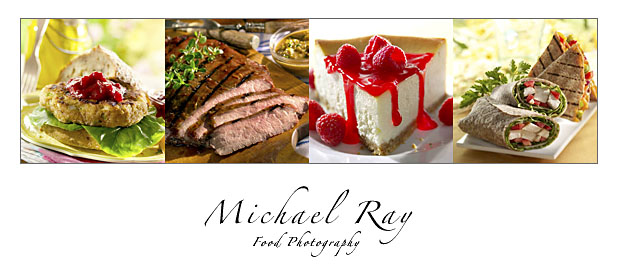 |
|||||||||||||||||||||||||
 This is my most recent effort. |
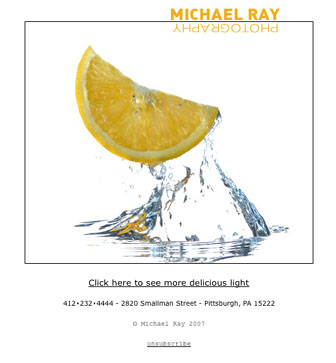 |
||||||||||||||||||||||||
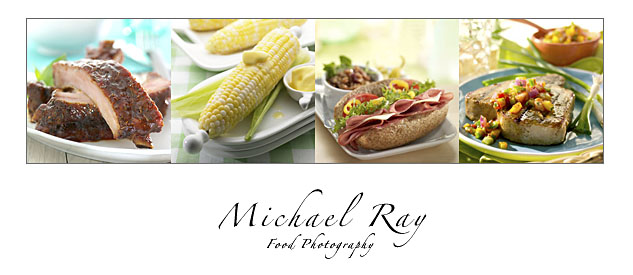 |
|||||||||||||||||||||||||
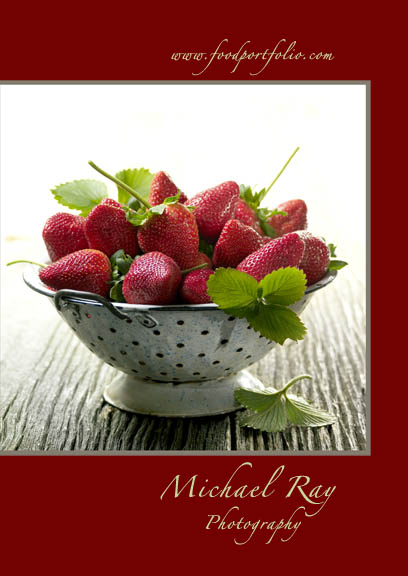 |
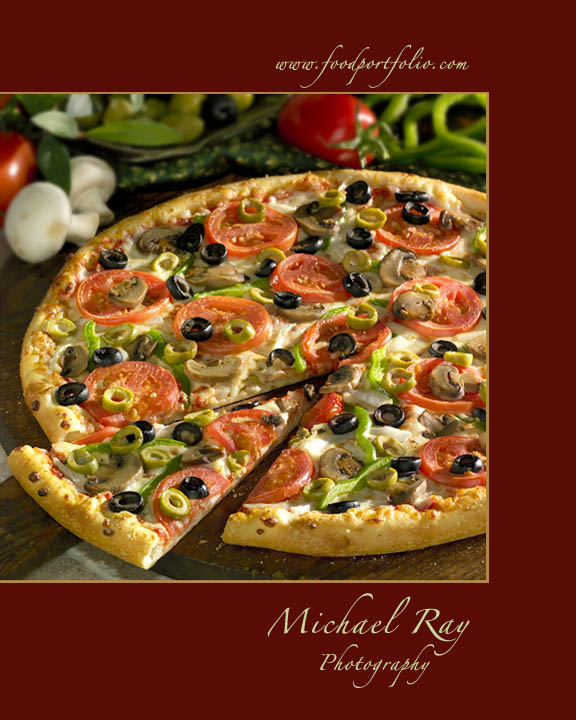 |
||||||||||||||||||||||||
|
|||||||||||||||||||||||||
|
|||||||||||||||||||||||||
